Canva – what sells there?
This has been a tricky question to answer as the website does give a list of all images sold in date order, but it doesn’t show a thumbnail of the sold image. There is a tampermonkey script (search Canva tampermonkey on the Microstock Group forum to find details) that shows those thumbnails against each sale, but even then you are just eyeballing a long list of sales. However, Microstockr Pro has now added the agency to their list of supported agencies and so we can see what is selling on a daily basis and can also use the best seller function to see which images sell most frequently. Here is my best seller snapshot:
What is interesting about this is that my best selling images are almost all isolations. I’ll talk about that in a minute, but any thumbnail on here that has a dark grey background is actually a PNG file with the white background totally removed and transparent pixels there instead. So the designer using the Canva app can simply drag one of these images onto their design and simply add the object with no extra work.
At a quick glance, 16 of the top 40 sellers are these PNGs. If you upload an image that has a white background, and you look at your portfolio, you will see that they are often passed to their back office for extraction of the main subject from the background. It quickly became clear in the early days that this would take a very long time, and so I asked if I could upload already extracted files. The answer is that you need to create two files – a standard JPEG with a white background and this one is keyworded and described, and then a PNG (maybe no more than 4000 pixels across, 8 bits and sRGB color space) with a transparent background with exactly the same file name. For instance, you would upload bengalcat.jpg with keywords and bengalcat.png at the same time using their FTP. When they see a pair of files like this, they know to use the PNG and take the keywords and descriptions from the JPG. Hope that is clear. That approach bypasses their back office team who are still busy doing extractions and makes the PNG version available to their users. As you can see, that has turned out to be very successful for me.
The other thing of note from this new feature in Microstockr Pro is that I have 31 pages of “best sellers”. That means that I have sold 3100 or so files at least once, and so you can see that there is a very long tail of images that have been sold. It isn’t just isolations that sell – it is backgrounds (like the image of the piece of wood), patterns (the tiles) and also general backgrounds and travel images. It probably helps to think of images that could be incorporated into something else (I think that is how people use Canva) and when a design including your image is later used by someone else on the site, you get another sale every time it is used. My tile picture, for instance, is included in this design:
And this can be picked up and modified for other users for their own invitations. Each use is another 35c for me. So think of images that at least have that potential.
I’ve no idea what keywords work best for this – if anyone knows, please let me know!
When I get down to the 10th page (of 31), I see these thumbnails that have all sold four times:
A normal mix of images it seems. No isolations here – they must all be in the higher selling pages, and so this is a mix of travel and studio shots.
So the bottom line seems to be – think about how designers could use your images in their own designs. Make it easy for them to use isolated objects by uploading PNGs, and don’t worry about uploading your good travel shots – there is a market for those as well, although perhaps not as frequently as some of the other subjects.



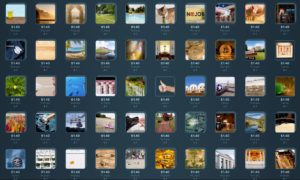






Thanks, |Steve, very timely post, I’m int he middle of uploading my port to Canva and it is very useful to know what is in demand there.
Hi, Steve, just in case, if you have the same information about Creative market, it would be great if you can share.
It seems they have more designer-oriented images, but they seem to give an option to set your own price an heir commission is not high.
Creative Market is more difficult as the sales are far fewer. Hence I tend to just get individual sales and not much of a pattern visible. I understand that the Microstockr Pro team is looking to add this site to their app, which might allow me to see more of a pattern. I set my prices at $10.
Hey! Do you have an affiliate link to canva, so I can support you when I apply to them? And do you know if I can use a link to another agency as my portfolio (I don’t have my own portfolio site)?
No, I don’t believe they pay anything for new contributors and so there isn’t an affiliate link. But thanks for asking! I believe I did use my Shutterstock portfolio when I joined, although it was a long time ago now. Good luck!
About six months ago I applied to Canva using my entire Shutterstock portfolio and I was rejected.
More recently I used my backgrounds and textures set on Shutterstock to apply and I got approved. I hope they are right and that backgrounds and textures will sell there. I have only about 250 pictures that I intend to upload.
I do have a few backgrounds that sell consistently on other sites but it’s hit or miss for me. Some others that I consider really really cool, never sell. I wonder if it has something to do with keyboarding. How to find effective keywords for backgrounds? Since I am not a designer I don’t know what words are often used to discriminate among similar backgrounds and textures.
I put a link to my backgrounds set under Website if anyone is curious.
I’ve struggled with the keywording of backgrounds and abstract stuff as well. I guess the only answer is to look at the keywords that best selling similar images use.