Fine Art America – increasing sales of my photo prints
I’ve decided to write a fuller post on my experiences on Fine Art America as I’ve been increasingly impressed with the sales coming from the site and thought some of my landscape/fine art readers may like to know more about this site and the opportunities for selling non-stock images.
Fine Art America is a combination of a social site for photographers and a print on demand site for connoisseurs of good art! There are millions of images from abstract painting through to photography and pricing that is similarly all over the place. Buyers can find a piece of art that they like by searching for keywords, and can then buy a simple print or greeting card, or choose various framing options from canvas wraps through to fully matted and framed pieces. I’ll focus more on using it for selling photographs in this article though.
There is a free account option which lets you upload an unlimited amount of images, but you can only sell a selection of 25 of them. That could work if you know what your best sellers are going to be, but it could also be a recipe for big disappointment! The Pro or Premium option costs just $30 a year and that lets you sell an unlimited number of images via their site, at your own pricing, and also gives you a 5% share of any extras they choose – like matting or framing. For me, the $30 annual fee is a no brainer – I have no idea what will sell, and so the option to sell everything makes a lot of sense. Finally, you can embed the FineArt site into your own website (or Facebook page) and have the ability to take potential buyers from your portfolio site to a place where they can buy a print or fully finished frame. As an example, click on the Buy Prints menu bar on my Stock Photo site, BackyardStockPhotos.com.
As an example of how I use the site, I’ll work through the upload of one new image – a panorama of Sydney in Australia:
One quick thing to say about this image – probably all stock photographers know that the Sydney Opera House is protected by copyright and maybe a trademark, so how can I use it here. A couple of things – first, the image is not just about the Opera House, but the main reason is that selling a print of your own image, or displaying it for sale on your own site is not “commercial use” as defined in the various copyright laws. Commercial use is all about using an image to promote a product, idea, policy or other position, not making money from the sale of a print of your photo.
Step 1 for me is to properly keyword and describe your image as you would for stock purposes. I use Lightroom for that. I try to be as specific as I can, in terms of what people may search a fine art site for, although there is no need to add words like print or fine art, as the site does that automatically. I then export a copy at the maximum size, as that dictates what size people can print. The site automatically calculates the maximum print size from your resolution. This particular image is 8000 pixels wide as it is a stitch from 3 or 4 individual HDR shots.
On the FAA site, you login and go to Artwork from your “Behind the Scenes” page. There is an option to upload multiple images, but I (and others) have had issues with that and so I don’t use that. Just upload using the single image button. Your keywords and title/description will be automatically read. One thing I just realized in doing this – the main tags describing the image come from the first keywords in the list, so it is worth typing in four or five really important keywords here. There is a choice to add a watermark – I don’t because I don’t want to spoil the viewing experience, and if someone is going to “steal” my image to use on their website, they will probably find larger versions on websites elsewhere where someone has properly licensed and used the file, so why worry. You can choose a gallery to help find the image at this stage. The site remembers your pricing – but I will cover that below.
Pricing – a very tricky subject. I decided to price my images as the professional photos they are. Although stock photos sell for next to nothing, these are still very high quality photos, and I price them as if someone was buying from a artist that had a lot of skill! Here are my mark-ups over and above the basic cost of printing the image:
OK – that is probably enough about how to do it. What are the results? Is it worth it?
I’ve been on the site as a premium member for probably 12 months or so, and in 2012 (as a basic member) I sold 3 prints. In 2013, mainly in the last three months, I have sold seven prints. It does seem to be that once you have a sale, it gives you more visibility and incremental sales seem to come along. Can I prove that – no, and your results may vary. As I am usually open about such things, here are my net earnings:
All 2012: $27.00
Sep 2013: $193.75
Oct 2013: $17.35
Nov 2013: $34.90
Dec 2013: $172.33
What sells? For me, it has mainly been travel shots – perhaps for someone to remember a holiday or vacation. These are my most recent sales on the site:
Will it work for you – I honestly don’t know, but I’m definitely going to add more of my fine art images to the site as I process and keyword my latest set of images from Australia and New Zealand. It isn’t much effort over and above the basic work necessary for preparing them for stock agencies, and the earnings are certainly starting to beat many of the smaller stock sites. If you decide to sign up for the site, here is my referral link to the site. It will earn me $5 if you choose the premium package!!



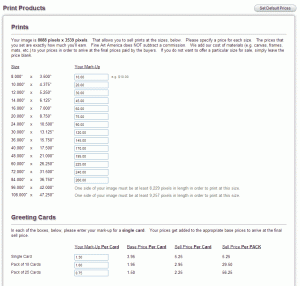



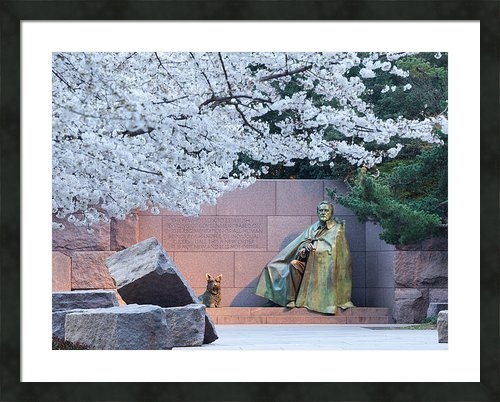







Thank you sir, for the valuable detailed post, I will be checking it out and happy new year!!!
Thanks for that article (got here from MSG forum), I find it very interesting and motivating 🙂 So, I’ve used your referral link to the site and joined in “Try Us Free for 90 Days”. Lets see how it works 🙂
Btw, you have some great work in your gallery, grats!
Just found your blog … thanks for taking your time to do this, it’s an enormous help.
From your suggestion I’ve been checking out Fine Art America as a source for offering my prints. In general it looks like a great resource. However a few things trouble me and I wonder how you deal with it. 1st is the 25MB file limit. Pretty small for large prints. Contacting them they replied that they can print with 100 pix per inch. Whoa! That converts to about 120 dpi as I figured it. That just doesn’t jive with any lab I’ve ever used, can you push it when you have to and get a print, maybe. But aren’t we talking fine art here when we’re offering pints? My understanding is they partnered with Graphik Dimensions Ltd. to do the printing and framing and their site asks for 300 dpi images to print from. In fact from their site there’s this: “We prefer .tiff format with no compression, but .jpeg format is also acceptable. You can upload images to pictureframes.com up to 250 MB” … ergo, my confusion.
Part two question is how are they printing the standard paper prints. Do we know who the supplier is for this as I’d like to check them out to get a sense of if we can get printer profiles,what printer they use etc., and again the issue of the 25 MB file.
Thanks again for being here.
Hi – A good set of questions there! First, the file limit. As I understand it, the file limit is the size of the JPEG, not the file size as shown in Photoshop (ie nothing much to do with the pixel count). I reduce the long side of my images to 4500 for stock purposes and then save that at 95% quality to JPEG. I upload those to FAA – and have never had any issues with file size. In PS, it would show as about 50MB, but the Jpeg is around 8MB or so depending on the image. I think the issue about the 100 pixels per inch is how they calculate the largest print they will offer. Depending on the size of the image you upload in pixels, they set a maximum print size. You can’t print above that, and I suspect they use 100 ppi for that. With some upsizing it is probably just about OK, bearing in mind you view from a distance when such a large print is on your wall. I am pretty sure the smaller prints (the ones I sell are normally 24 or 30 inches) will use higher resolutions sent to the printer. I upload a sRGB – I’m sure they manage the printer profile separately.
I’ve never had complaints or refunds for the prints that people have bought from me – so they must be doing something right!
Steve
Hello Steve,
Thanks for the swift reply and the insight to your workflow, very helpful. Well, after all day researching the topic I think I’ve reached the conclusion that it is possible to make a good’ish print down near the 100dpi that FAA says they can print from. It’s not going to be your Limited Edition, walk right up to it A+ game print at that dpi, but … assuming good focus, good glass, no tiny camera shake/blur … good,subject matter,mattering at least an arms length or so away. Fine detail landscapes and portraits for instance mattering. I’ve never ventured below about 200 dpi before for paying customers, thus my chicken hearted reaction to the FAA claims and the desire for reassurance. (Hmm, safety in numbers syndrome maybe?)
You might like this article on the subject from West Coast Imaging (fine art lab)… http://www.westcoastimaging.com/wci/page/info/photoshoptip/tip25.html
On part two of my earlier question, it looks like FAA is also doing some printing on the acrylics at a lab in California, maybe even the metals?
Ok, resting that subject for a while so I can get back to going through your site!
Thanks again for your help.
Thank you for this article, it really helps others see their options as a photographer.
I myself get slightly discouraged at times not seeing a lot of sales, but it is true when you say that when you make a sale, it seems others follow suite and you get more recognized as time goes on.
Thanks for the insight.
Chastity Hoff
Thank you so much for this article. It answers many questions for me. Very informative and helpful.
Thank you for your advice on setting the proper commission ranges. I will have to adjust mine.
Very nicely written. I started on Fine Art America about 1.5 years ago and really like it. Thank you for sharing your experience.
A great fan of your web page and of your book – I pass your web page on to all and any folks I meet who are at all interested. I have to say that here in Andorra I mostly meet people who have never heard of Microstock or any of the Zazzle, Redbubble etc..sites (although some buy/send birthday cards via a web site – and of course the concept of Fine Art passes most completely!!
Thanks for your site/articles and for your book – can thoroughly recommend it. Best wishes, Sue. (I have just sold my house (waiting for final payment) after seven difficult years
Thanks Sue, and good luck with the next stage of your life!
Steve
My thoughts on pricing. An image might have lot of potential buyers or none. When you connect with that special buyer out there who just has to have your image, don’t short change yourself on pricing. We are talking about fine art that people will be hanging in their living room or office. You are selling art not a print from the local CVS.
Thanks! I’ve often wondered about the price flexibility of these sort of buyers. In general I guess they must like what they have found and probably the price doesn’t make a difference to them at that stage. Unless there is something that is very similar or would do instead, perhaps they don’t care. The problem I struggle with is that I sell too few images to be able to track any sort of success versus pricing analysis. Perhaps I should just bump up the pricing and see what happens!