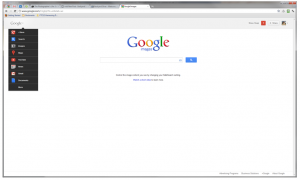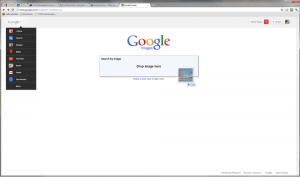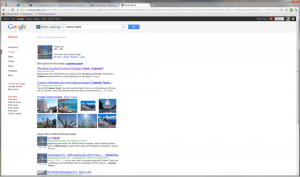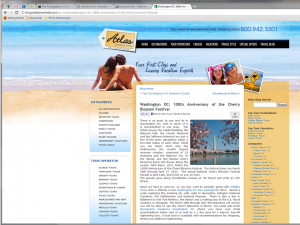How to find where your photos are being used online
A question that I am often asked is how you can find out where your images are being used online. I use the Google Images search to do that – and here are the steps:
1. Although Google Image Search works with any size of image, it takes quite a time to upload the full size JPEG to their server for the search. It is much quicker if you make smaller copies (800 pixels wide and lower JPEG quality) of the images you want to find. It is easy to export a series of images to a temporary folder from Lightroom, setting the new dimensions and JPEG quality as you export.
2. Open www.Google.com in your browser. The images below are from a Chrome browser – other browsers may behave differently. Google now has a drop down menu on the left – select “Images”
3. Open a File Explorer and drag your reduced size image into the search box area. The search box will expand as you drag over the page.
4. Google Image Search will return with a set of sites with images that match the uploaded file. Please note – it may take a bit of time from when the image is sold, to when it appears in this search, depending on how often Google indexes the distant site and also how quickly they use the image. Some buyers (especially with subscription plans) will buy an image with a plan to maybe use it in the future – not necessarily that minute!
5. An example of one site using the image I uploaded as a test: