The life of a non-exclusive stock photo contributor
I recently came across an interesting blog post by Craig Dingle entitled Why be exclusive on iStock? His blog is worth following as Craig is an Australian wedding photographer who also does stock photos as an extra income stream, and chose to join iStockPhoto as an exclusive back around the same time I was starting as a non-exclusive. His reasons are valid, but I’m not sure I can get over one of the biggest issues with exclusivity – you are tying yourself to the success (or failure) of one agency, and in a fast moving business like stock photography, that is dangerous in my view. In my email chats with Craig he asked how I managed the process of uploading to many different sites and whether that was a big drain on my time. This post explains how I approach this task.
Firstly, what sites do I support these days? Here is an update to a chart I published back in 2014 which shows the Q2 earnings for each site, images online and current status:
As you can see, I have 23 sites that have some of my images – ranging from 4 to 9062! I’ve added my notes on why I continue to support a particular site. Breaking this down, I currently submit images to these sites:
As you can see, there are 12 sites that I always submit images to (11 of them get my non-editorial work, Zoonar gets those plus the editorial stuff as Rights Managed) plus Creative Market where I submit my older portfolio when I feel like it as this requires a more hands-on approach to uploading, and then I do still upload most of my new images to my own BackyardStockPhotos website.
So what is my process?
- I process my photos in Lightroom generally with an occasional break into Photoshop to clone out difficult items or to make a photo more than it actually was! I flag all images that I intend to upload.
- I keyword and describe in Lightroom sometimes copying keywords from earlier similar images or using the Microstock Group Keyword Tool. I normally go for 20-30 keywords including compound ones when appropriate – like “Beachy Head” to describe specific locations.
- I add a GPS coordinate and also the sublocation in Lightroom as well as I think that helps search on some sites.
- I mark editorial shots with one star so I can easily sort and export them separately.
- Export to Jpeg with sRGB color space and generally downsized to 4000 pixels or so into a folder on my hard drive named for the month and year. I use that method so that I know which images I have to upload in a particular month and it keeps the number of images in each folder relatively small.
- Once I have finished a batch, I use StockUploader to automate the FTP upload to all my chosen sites. This great little program is no longer available and I have tried to find another for my readers but if I didn’t have StockUploader I think I would just open multiple windows in FileZilla for each stock agency and select the files to upload in each window. Not as good, but not too complex.
- I tend to prioritize visiting the sites to finish the upload process – Shutterstock, Adobe Stock, Dreamstime, DepositPhotos I do immediately. I go to Zoonar when I get the email accepting the images. I go to BigStock and 123RF from time to time. CanStock, Pond5 and Stockfresh I generally finish the upload once a month when I go to check the earnings. Canva is automated in that there is no need to make any changes on their site.
- Now that I use qHero for iStockPhoto, I wait until I have a set of files to work on, and then go to their website to upload and submit them to iStock. I still have quite a backlog of old images that I have never managed to submit, which I check from time to time.
How much time does all this take – well the keywording is by far the biggest time user – probably 3 minutes per file on average. FTP upload takes almost no time for me – the computer does most of the work. Visiting the sites probably is no more than 5 minutes per site on average – nothing more complex than that. As usual iStock takes longer than most because of that matching of keywords to their vocabulary, but qHero made that a bit easier.
Why do I do this – mainly because I don’t know which are going to be the successful sites in the future. I gave up on Fotolia for a time because I got so many rejections of travel shots, but that has turned out to be one of the winners of 2016. You never really know which sites are going to change their ways and become more successful.
Update: One thing I forgot to mention – I make no effort to track which images are on which sites – I do look at rejection reasons out of interest and perhaps to guide me on future shots, and very occasionally I will alter an image that Shutterstock has refused if I think it is a good one, but I don’t try to track overall acceptance/rejections. I think that would be a recipe for madness!

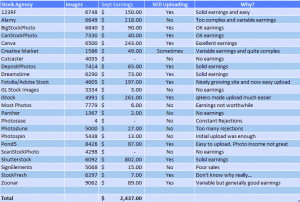
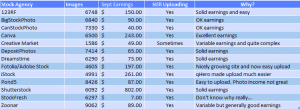






Hi Steve, thanks very much for this post. It is really interesting to see the process you use to have your portfolio on a broad range of stock sites. Thanks very much for the insight. Craig.
Personally I closed my account with Deposhit Photos this month. They started selling enhanced licenses for sub money and the reward to the photographer was a massive 0.31 dollars. Their partner sites often give the content way for almost nothing. Canstock I am almost tempted to as well since there partner site started giving away prints which the photographer gets 0.25 cents for!!
I dont think we can expect to keep getting EL licenses on Shutterstock when these smaller agencies are giving them away for a dollar each.
I use a command line setup through Linux to FTP all files to the different libraries at once. It uses the command Kermit.
Try DeepMeta for submissions to iStock. The latest version is much improved – and makes the submissions for contributors much easier.
Hi George
I was a long term DeepMeta user for many years, but unless it has changed a lot in the past 3 months, I find qHero much easier to use. It guesses the categories and the vocabulary much better I think.
Has there been a big recent change in DeepMeta?
Steve
It is much improved – automatically assigns categories from your keywords. The earlier versions was not as good, at least for me. From what was a laborious ordeal to post images, it is now super easy and fast. Yes, it guesses the category. When it uploads, it is submitted for approval – nothing else to do except to wait for the reviewers. I would recommend you try it – you might be surprised at how much it is improved. Most of what I have been submitting is imported and ready right away – only a few files have errors before I can submit. So the “guessing” is pretty good. You may be able to submit much faster and get your backlog caught up much quicker than you might imagine.
Ian, did you personally get .35 cents from Depositphotos for an extended license? When I go to my table I only see “on demand” and “by subscriptions”, I did not know they did ELs….
AlessandraRC,
I was only receiving 0.31 for everything. Fortunately after almost two weeks of hassle an me having to threaten them with legal action my account is now closed and I will hopefully never have to deal with them ever again. So I am unable to check if any of them were EL sales. I am aware of a lot of people claiming there partners make EL sales and then DP only give 0.31 for them, but I cannot confirm this to be true.
I removed myself due to getting fed up with receiving 0.31 for OD sales which I would get 2.85 on SS. I have noticed more EL and OD sales on SS since quitting DP. Though it could be a coincidence.
Ian
What you are saying does make some sense since I have observed, for quite a while already, concomitant sales of the same picture on SS and DP. I mean, the same picture selling on the same day on both agencies. It is possible that the same client gets discounted prices on one of them for a particular size or type of download. Thanks for answering.
Hi Steve,
Interesting read! Non-exclusive content management is quite the job, trust me I know all about it. I want to suggest that you change your workflow a bit. Why not start your keywording process in qHero? You are going through qHero either way, and it gives you the best keywording result. When your files are finished in qHero you can submit to iStock and at the same time download the files – all the changes will be embedded and you can continue submission to all your other agencies.
Just a tip, thanks for your great posts.
Best, Kasper.
Thanks Kasper – I may try that with a few images. I’ve not really used your keyword enhancement features so far – I mainly used the conversion to standard vocabulary. But the next time I have some images I will try that.
Steve