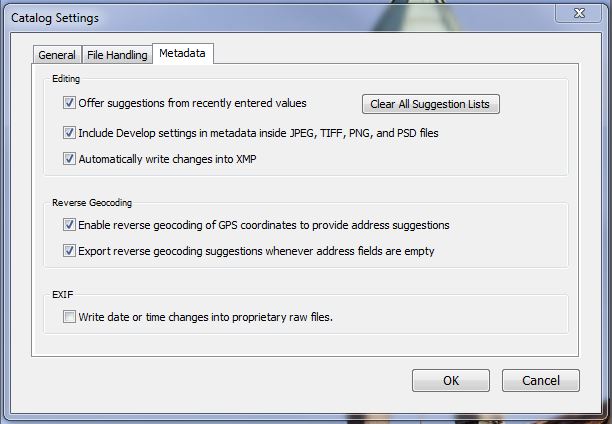Lightroom running slowly – try this
I use Lightroom all the time for both processing and keywording and describing my stock photos, and I now have 68,000 images in the main catalog or database. Basically, all my images since 2001 are in this catalog and I keep it like this as it is important to me to be able to go back and find any image from the past, however long ago I took it. The early ones are not keyworded very well, but pretty much every image that is any good since 2010 has a full description and set of keywords.
Processing is still working smoothly, but I started to find that when I added a new keyword, it would take a second or two to refresh the full list, and the same thing happened if I wanted to add the title or description – basically I would click in one of those two boxes, but I couldn’t start typing until I waited at least 2 seconds for the screen to refresh and allow me to start entering my phrase or description. Getting pretty annoying as you can imagine.
I started to think about whether I needed to split the catalog, but in looking at the size of the catalog under Catalog Settings (1.4GB), I saw an option to “offer suggestions from recently entered values” and also a “Clear All Suggestions Lists” button.
I did make use of those suggestions when typing a new keyword, but it isn’t that useful to me, so I decided to clear the suggestion lists. Like Magic… this solved my problem.
Lightroom now runs smoothly and with no delay in entering new metadata. Over time, I expect to see more suggestions pop up and if it ever gets out of hand again, I know what to do.