RF, RM, Exclusive – how do you manage it all?
I was asked a question recently through my contact page which essentially asked how I manage what I have in each agency and whether it is RF, RM or exclusive? For those relatively new to the game I wrote a post a few years back about the difference between all these “licensing terms” that might be worth reviewing.
So, how do we manage all our images (and videos) without drowning in paperwork?
The first step for me is that I don’t have any images that are exclusive to one specific agency. I’ve thought about this a few times and many of the stock agencies have “special terms” if you sign up to be exclusive with them or if you have some exclusive images in their catalog. My experience over the years is that different agencies come and go in terms of popularity and success. Some vanish without trace, others, like Fotolia, are acquired and them move on to bigger and better things as Adobe Stock. Some are hard to work with – yes, I’m talking about iStock – and others are simple. Because we cannot know which company will be successful in acquiring paying customers in the years to come, I think it is foolish to try to guess that and tie your future to any one company.
Now to Rights Managed. This is, strictly speaking, a more restrictive license than Royalty Free in that the buyer specifies the specific usage they plan for an image and pay a license fee based on that. RF is a much broader license that allows the person to use the image multiple times within the broad outlines of the license agreement itself. You would have thought that RF licenses should therefore be more expensive, but the industry didn’t develop that was as RF was seen as the “cheap and cheerful” license and RM was the “professionals only need apply” license offered by some of the more traditional agencies and you paid a premium for that. To be honest, I’ve never fully understood why an image can’t be sold on one agency as “RM” and as “RF” on another (at least in legal terms) because each agency has its own license terms and so we can already buy the same image with one set of RF restrictions from Dreamstime, say, and then with different restrictions from Shutterstock for instance. But, at the end of the day, we need to follow the rules of the agencies and so we don’t supply an image as RM to Alamy and RF elsewhere.
A few years back, Alamy did not have an editorial category. They basically said that if you didn’t have model and/or property releases, it had to be RM. As a result, most of my early editorial work had to be RM on Alamy and hence did not get uploaded elsewhere. I also took the view that images that were difficult to get would also go just to Alamy:
I managed to visit Equatorial Guinea back in 2014 on a contract and traveled to some inland areas that are rarely seen by tourists. Even now, if you search for Mongomo (which is where this Basilica was built) on Shutterstock, there are no images found and so someone needing this sort of image will hopefully eventually get to Alamy and license it at much more than 38c. However, you need to be realistic about the “exclusiveness” – if there are a few hundred images of somewhere or something on Shutterstock, it is quite likely that someone will license the shot there rather than find your image on a more expensive site.
So I do have RM images that were uploaded in the past. But from the time that Alamy added an editorial category I decided to drop any use of RM and simply upload all my images to all sites using the RF license that 95% of them supported. I did do an analysis of the selling prices of RM and RF images on Alamy at the time and found that there was basically little difference. My RF images on their site sold for about the same amount of money as my RM ones.
So how do I keep track of all this? Well, the basic answer is that I don’t! I rarely add new agencies to my supported group and so I don’t go back into the past and upload all my old images to a new site. That would be the time when the old RF/RM question would come to the fore – if I had to decide whether I could upload an old image to a new RF site. How would I decide if it was RM somewhere. The better answer for me is not to bother uploading those old images to new sites!
Keeping track of which image goes where nowadays is somewhat simpler. First of all, I keyword my images in Lightroom and “flag” those images that are going to go to stock agencies and then use a “one star” marking to indicate those that are editorial. So I can also see at a glance which are my stock images and which are only going to agencies that support editorial work.
Then, I use Stock Submitter for every upload. In the StockSubmitter interface, you can check a box to mark a particular file as editorial, and then, after the upload and submission has been completed, you can see, for every file, which agencies it has been uploaded (and submitted) to. I don’t know if the agency has accepted it, but apart from Shutterstock and Adobe Stock, I rarely look at that. I do check whether Shutterstock rejects images because they think, for instance, it should have been editorial and I do use Stock Submitter to change the marking (and the description) and force the re-upload to Shutterstock if I feel it is a worthwhile image.
So end result – you can drive yourself crazy if you try to track everything (including acceptance) of every image. I have over 12000 images now and I just don’t think it is worthwhile. I can go back to Alamy if I need to and find the license type of a particular set of images if I need to, but it is something that happens very rarely.
If anyone has a better approach, please let me know!!

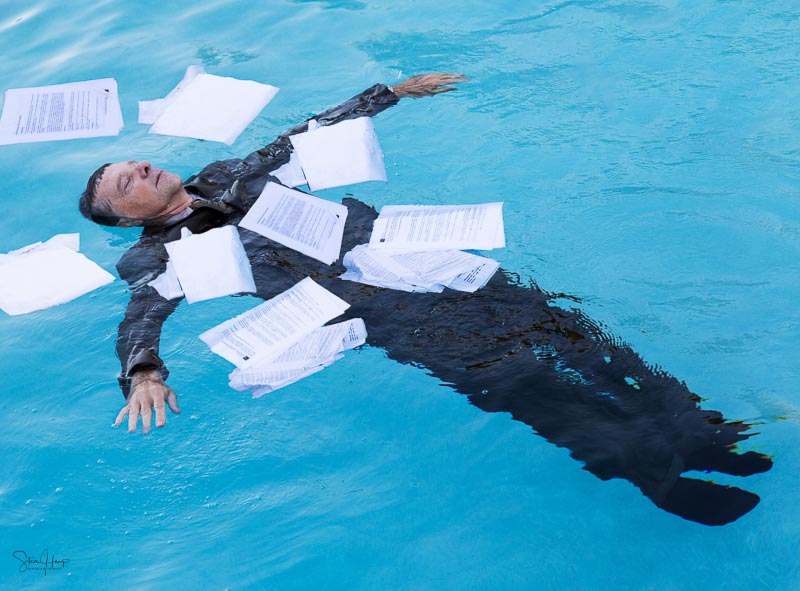







Thank you so much sharing your knowledge.
Hi Steve
I have a relatively simple spreadsheet for tracking which photos are uploaded to which agencies. I enter file name, title and specify whether it is RM, RF (meaning no releases required or releases are available) and RFE for editorial. As I process each photo I make an entry in the spreadsheet and mark with an asterisk to which agencies I can upload bearing in mind that some don’t accept editorial. When I upload, I mark each agency with an S. I then check which photos have been accepted or rejected and mark each column (1 column = 1 agency) with A or R. The cells are automatically colour coded green for A and red for R to assist easy viewing.
As I have done this from the start, I dont find it particularly onerous to maintain.
regards
Kevin
Hi Kevin
I can understand the approach, but I’m not sure I could manage to maintain it! I’ve just uploaded 76 images I keyworded yesterday. They were editorial so fewer agencies, but it would still be 76 new rows with say 10 columns – 760 entries including looking at the agencies to see what was accepted and what was not. Too much for me, I’m afraid, although I do agree it would be interesting to see acceptance ratios etc. Not sure I could make use of the information in a practical way though. StockSubmitter gives me most of that (although not in a spreadsheet form). What it is missing is the acceptance information.
Steve