Selling physical prints in an Etsy Shop
I’ve experimented in the past with trying to sell digital downloads from Etsy with zero success and so I made all the products inactive and forgot about it! But recently I was following a discussion on the Fine Art America forum about using FAA as the production partner for products sold on Etsy and some people reported some interesting success in selling via an Etsy Store. Etsy, of course, used to be entirely home-made products but now they allow you to list your production partners and design products but use someone else to actually make them. So, in the case of photo prints, you obviously design and create the photo or artwork and then use a partner to physically manufacture the print and ship it to the customer. The big advantage of this approach is that you are able to interact directly with the customer and perhaps they like you and your work enough to buy more prints in the future!
Why Etsy for selling prints?
Good question! I do see Etsy search results quite often when I’m searching for things, but what clinched it for me was when I was investigating the competition on that site. I came across this store from a great photographer, Susan Taylor and what amazed me (apart from the quality of her work) was the pricing she was looking for and also the total number of sales she had achieved. Her price for a 16×24 paper print is $160 and for the same size in canvas it is $226. Metal prints start at $195 for an 8×12 all the way to $1740 for a 40×60 inch metal print. But what really stood out for me is that she has had 2640 sales and all she sells are prints of various types. The comments from customers are really positive and some include photos of the artwork on their walls, and quite a few are larger metal or canvas prints. So that became my model – sell a few types of prints (paper, metal, canvas), choose my best work and don’t spoil the impression with cheap products or less than perfect images. I want to create the same sort of vibe as Susan Taylor has (as far as I can!)
Etsy Costs and Commission Charges
I already had my Etsy Store, but it isn’t difficult to create a new store. I understand they now charge $15 and have stricter ID requirements for a new store, but the $15 is a one-off fee. There is a listing fee of $0.20 per listing that is charged again if an item sells from that listing and at the four-month renewal of the listing. Not particularly important for higher priced items. Then there is a transaction fee of 6.5% of the sale price when an item is sold. Finally, there is a 15% off-site advertising fee for any sales that result from someone clicking an Etsy ad for your product, going to your shop and then buying that product within 30 days of the initial click. This fee is capped at $100 for any one sale, so a large metal print would not attract the full 15% potentially. These off-site ads are the ones that you see in Google search results for a product that matches the search terms. In effect, Etsy are managing some off-site advertising for you. If you have less than $10,000 in sales in a year, you can opt out of the advertising.
Setting the Selling Prices of my Prints on Etsy
With an idea in mind about what I was going to sell, I needed to work out exactly what I would sell and how I would price it. The process I am going to follow is to receive the order from Etsy and then order that specific item from either Fine Art America or Pictorem with the buyer’s address as the shipping destination. I decided to stick for now with two crop sizes – 2:3 and 4:3 – and then within those, I chose 7 different sizes from 12 x 8 inches up to 60 x 40 inches. As I explained in this post about the manufacturing costs at FAA and Pictorem, I created a spreadsheet that has these base costs (including shipping) and then added 25% markup to them and then rounded up a bit. In the early days, I’m more interested in getting some sales and some good reviews (most sellers have 5 stars) than I am in making a lot of profit and so I wanted my prices to look attractive and certainly not as expensive as other sellers. So, my 25% margin plus a bit probably means that I might not make much at all if the sale happens to come via an Etsy off-site ad, but I am OK with that. I ended up with the following as the selling prices for my products:
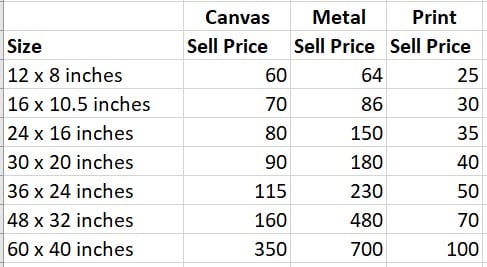
This was the background work that was necessary before I started to think about my first listing.
Designing my Etsy Store
I spent some time reading the Etsy blog posts about the stores and how to customize them and also looked at other photography stores that I thought looked professional. My own store currently looks like this.
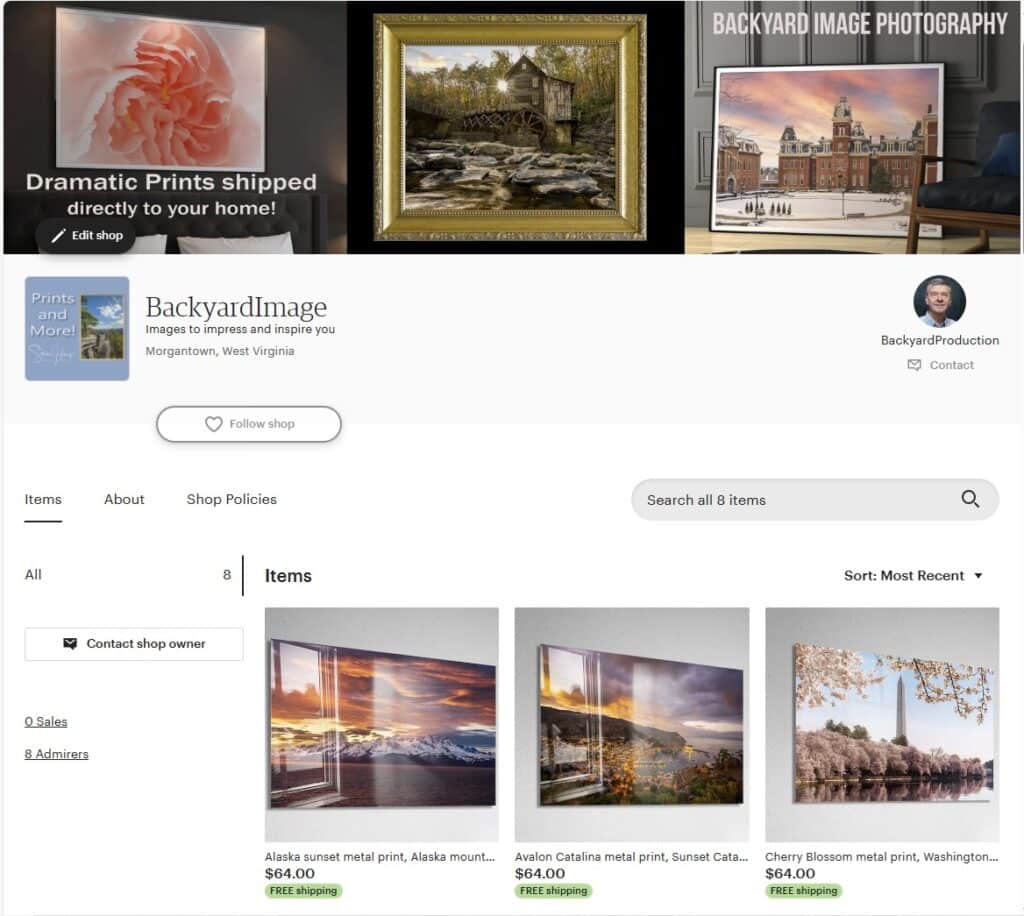
The various articles stress the importance of creating an About section that people can read (especially, perhaps if you are new) and I spent some time deciding what to write here that stressed that I was a professional at this and that I could take good photos! You can judge for yourselves if I have achieved that in my About section in the store!
You would think I could then create my first listing, but no, there is more to think about!
Creating the Etsy product images
Etsy recommends that you have images that are 2000 pixels across for your product photographs. And you will see that you can click on an image and see it pretty much full screen. To some extent, you need to do that to persuade people that a large print will look good, but I can also see the risk of someone just downloading the image and printing for that. I didn’t export at a high-quality setting, but even so, the actual image that is going to illustrate the photograph itself is around 400kB in size and can be downloaded with just a right click. Goes with the territory, I guess!
But what about the images that show that this is a metal print and shows it in various rooms so that people can get an idea of what it will look like in their home? You can create these yourself in various mock-up templates in Photoshop, but I found that the ones on the Pictorem site are not only pretty good in terms of the room types on offer, but you can also simply click a “download” button to get a reasonably good copy on your PC ready for your own product. So, I chose 4 room examples, one showing the edge of a metal print and my main image for each product. Then I was ready to create the first one!
Creating the Etsy Listing
As stock photographers, we know a thing or two about keywords, but Etsy is subtly different. None of the other stores I checked had a clear description with some keywords explaining what the photo actually was. Instead, every one had something like this:
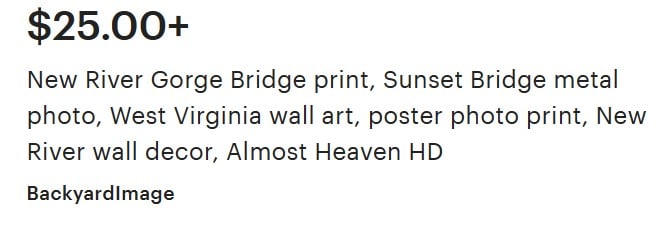
The buyer on a mobile only sees part of this at first, and so I was trying to get clarity in the first words about what this actually was and then continue with other words that might be used in a search by a buyer. I did find this quite tricky and may go back and edit/change some of these as I gain experience. I understand that all of the areas in the listing are searchable and their system doesn’t particularly look at any one area above another. And so, in the main description, you can use far more normal descriptive words to explain what it is. This is all a buyer sees of the description though, so getting key concepts into the first few lines is key:
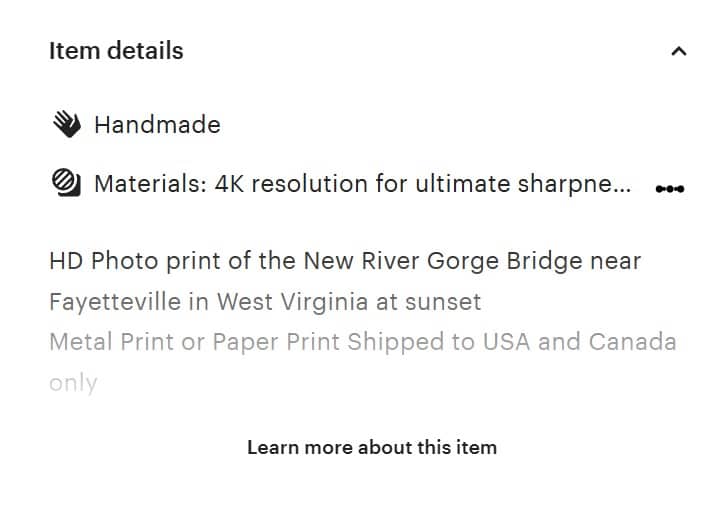
If the buyer chooses to learn more about this item, they get to see the whole entry. This is from my edit page as the formatting of the Etsy site doesn’t lend itself to copying and displaying in this article:
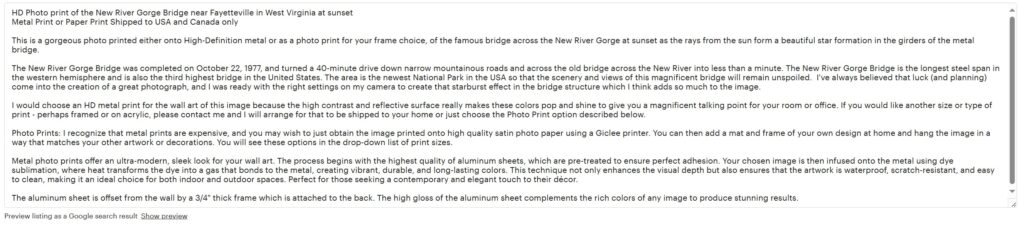
It took me quite a few edits to get this at a point where I was happy, but also where I could use the listing as the starting point for the next product. When you have one completed listing, you can just duplicate or copy it and then modify to make the next one, so a few bits of copy and pasting in this entry allows me to create a description for the next product.
Etsy Print Product Options
This is the area that I went over many times. You can create variations of the product inside the listing and the first obvious variation is the size of the print. I started with just a listing for a metal print of various sizes but then I thought that creating a paper print version would clutter my site with images that looked like duplicates. I noticed as well that Susan Taylor’s site had some listings that just had metal prints, but others that had both paper and canvas in the same listing. You can sort listings by date, and the most recent ones almost always had two types of product in the same listing. So, I guess that means she found those most successful?
As a result, I decided to have Print type and Size (in inches) as the title of my variations and then I listed the various options as Paper Print 12×8, Metal Print 12×8 and so on. You are limited to 20 characters so this was the best approach I could think of. Once you have typed in all the variations, you can add the price to each variation so that the customer eventually sees the priced list when they expand that field.
UPDATE: I decided to change the structure of the listings a little. I now have one listing for a metal print in various sizes and another similar one (with a different header image) for either Canvas or photo paper prints. Those latter two are much closer in price than the metal ones. Etsy gives you the option of putting the listings into categories and just displaying those, and so I have two categories now – one for Metal Prints, the other for Canvas and Paper.
But wait – there is more! Then, you can add up to 13 tags (of 20 characters or less) that also are searchable, and so I tried to add some more short phrases that someone might search for. I was struggling a bit here!
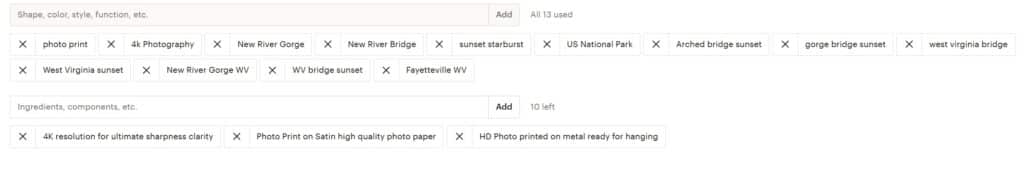
And, that is the end. You can publish at this point and spend your 20c! However, you can keep going back as many times as you want to edit this further without being charged again, and you can duplicate the listing, add different photos and listing details to get your next product and so on. I found that once I had the first one created, adding a new listing took maybe 10-15 minutes from start to finish. I plan to add one per day until I feel I have enough to make an attractive store.
Conclusions
Wouldn’t it be great to report that I have had my first sale from all this effort! But, no! I’m still waiting and learning. If you have any other ideas of what would improve this sort of store, please let me know in the comments. I have written a book about selling fine art photography online, and will add this and any other learning I have gained in the second edition of my book.







Etsy is a crap pages. They shut down stores without any explanation. So i would not recommend that page. And then just take you money. They dont tell you that you have to pay tax on listings too.
Interesting – there appear to be some successful sellers there though?
Yes many earn big money there for sure.
I did ask the lady whose shop I mentioned. She has been there for 10 years and it is definitely harder now the platform has grown, but she has had no issues on Etsy.
As always you seem to have taken the methodical and carefully approach to selling, I’m always amazed by your posts. I had in mind, a whee ago, to open an Etsy shop. I then decided to choose finerworks as my printer. At finerworks, I had to specify each product I wanted, including size, paper, weather items matted, framed etc. I then discovered that I could sell those items directly through their GeoGalleries and decided to stop there since I was exhausted . I would have gone the extra mile to set up the Etsy shop but I had a death in my family, I work full time, so I have been overwhelmed enough that I didn’t bother setting up the shop. I’ve had a few sales from geogalleries but I think Etsy will be a good investment for you given that you have time to go through all the work.
Thanks for your kind comments on my approach. I do tend to be very methodical – my physics background! Yes, I have time now for this sort of thing – it will be interesting to see how well it works!
Pinterest is a good platform to drive traffic to your etsy store, especially if you use the same mockups you are already using on the rooms and put it in a pinterest format. A lot of people go to Pinterest for inspiration about decoration and interior design, and you can link all your pins to your specific listing. I sell printables and for me, it works good, I know it is another thing to add on top of everything, but it doesn’t hurt, just make a bunch of Pins and schedule them on the platform. Good luck with the store!
I spent a lot of time (and money) on Pinterest back in 2022 with very little to show for it. https://backyardsilver.com/boosting-print-sales-using-social-media/ I really struggle with how to work it, to be honest, even after my course. I did all the things suggested including their version of reels and some video, but the end result was nothing! I find that Facebook groups are good for me, and I’m not sure I can gather the energy to do Pinterest again!
Hello Steve:
Thank you for taking the time to put this all together. I have used your techniques for selling stock images over the last several years and have had some success. I only do this as a hobbyist and am glad to sell whatever I can.
I was excited when you first announced your intent to publish a fine art e-book and I look forward to reading it and dipping my toe (maybe more than one toe) into that market.
Question: For someone who is just starting out with fine art sales, do you think Pictorem would be “easier” than FAA considering a cost-benefit ratio? I have a beginner’s account in both, but have not sold much until now because I have only a few items posted.
So… once again, thank you for working with the photography community to share your hard-earned knowledge. I look forward to my new journey into the world of fine art sales in earnest to see what will happen. I have downloaded your e-book and will read it very carefully and most likely more than once!
It is a tough question because the margin you add is part of the equation and Pictorem has a more straightforward way of adding a margin rather than the size by size options in FAA. So the end price to the customer may not always be cheaper. And, I have to say, although I have promoted my Pictorem images for 2 years, most sales come from FAA for some reason. Never been able to explain that to be honest! If you have questions, or would like clarification of anything in the book, just let me know!
As I understand Etsy takes money for every listing and after some time to renew your item for sale. For me it’s not good. I prefer if they take bigger % from sale but don’t have this “pay for every listing”. On FAA I pay 30 USD once in a year and it’s ok. But on Etsy I have to pay them a lot just to start without any guaranties of success. Not good, not now.
Yes – it is 20c when you create the listing and then 20c every 90 days. That is why I am sticking with higher valued items. But I don’t know if it will be successful or not. It is not much money to waste on the experiment.
Curious if you have had any success or updates?
I have considered this process to offer my fine art prints (from FAA) in my Etsy shop too. My biggest hold back is unless you found a work around, you are paying sales tax twice on every order. The customer is charged it in Etsy, and you are charged it in FAA orders. I realize I can price up to cover it but the idea of giving double the tax for no reason stops me. Any solutions? I have considered Printful but they have mixed reviews for quality and I can’t stand their formatter.
Sorry about the delay in responding – I didn’t get any notification of a waiting comment from WordPress. Good point about the sales tax. The customer definitely pays sales tax depending on where they live, but that is added to the price I offer on Etsy. I don’t pay sales tax with Pictorem if I order a paper, metal or acrylic print though. Not sure about if it is Canvas, which I order from a different company. If you do decide to try Pictorem, could you use this link: https://www.pictorem.com/artist.html?refer=JH10JED1EDI I will get a commission if you choose to buy something there. I have my portfolio also at Pictorem and get a 15% discount when I order a drop shipped item. I do update my earnings on Etsy in the monthly earnings reports I do.
Steve
Steve, randomly ran across this post while researching POD’s. Very interesting and helpful. I’m wondering how it’s been going now that you’re a year into this plan? I personally have good luck with Etsy and appreciate the exposure it gives me. Looking to get into POD and your method seems doable.
I think it is working – I do mention the Etsy income in my normal monthly revenue posts. The Etsy ads seem to be working for me.