Society6 – Learning new things!
I wrote an update about my experiences with my first 12 images on Society6 earlier in the week, and that gave me the impetus to add more images and create more products, but also to learn more about how to increase your chances of sales. I’ve not found any easy ways to edit the pricing of the three items you can modify (the prints), and so I have this picture up on my second monitor to help me as I edit those:
Adding the title, description and tags is still very manual – I aim for 20 tags and sometimes put ones like wall art and fine art into the mix to see if that helps with the search, and I try to write something interesting in the description that might create more of a “relationship” with the potential buyer. I have also started making sure that my images fit one of the standard sizes for metal prints – 5×7 or 2×1 tend to fit most of my images, but I try other ratios in Lightroom to see which is the best fit. The available ratios are: 1×1, 2×1, 2×3, 3×4, 4×5, and 5×7.
The minimum pixel sizes for all the different products can be found on this page from their site. I’ve sometimes created a different format for my image to better fit a vertical format on the poster, for instance, but generally I move the image around to best fit the product – the clock for instance, or the phone cases. If something just doesn’t look right, I don’t create the product.
I’ve been adding more skylines as well as those have been products that have sold in the past. But I’ve added some more abstract ones that might attract a different audience.
I found a great resource that is well worth reading – The Artist Bootcamp. This series of blog posts takes you through everything from posting images to marketing yourself on social media. Worth reading even if you aren’t planning to do much on this site.
In that set of posts, I found out about collections. My shop was just a list of my various products, and so first I found that you could edit your shop and decide what sort of products will be displayed and in what order they appear. I decided on showing wall art and more specifically Art Prints and I ordered them by “Popular”. I also updated my profile banner to make it a little more interesting. Then I saw that you can click on an image in your shop and over on the right is “add to collection”
You can create a new collection here and then click the green + sign. When the image is in a collection it shows with the red minus sign. Bit counter intuitive but I guess it means that you remove the image from the collection by clicking that button! When I first did this, nothing happened on my shop! Then I found out that you have to have three specific products in your collection before it shows!
Also note that you will be adding the specific product, not the image. So if you click on a framed print, then a framed print will show in the collection. That allows you to make a collection of clocks if you wanted. I also understand you can add other people’s art in your collection and you can get an affiliate payment if someone buys that product through your link. I haven’t investigated that yet, but I will. A bit of cross linking with people whose art you like will certainly help.
So far I have added a total of 26 designs and three collections. And, finally, I added a blog post so that if someone clicked that menu item, at least something will appear! You can check out my Society6 shop here.

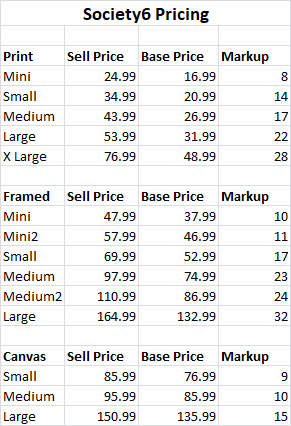

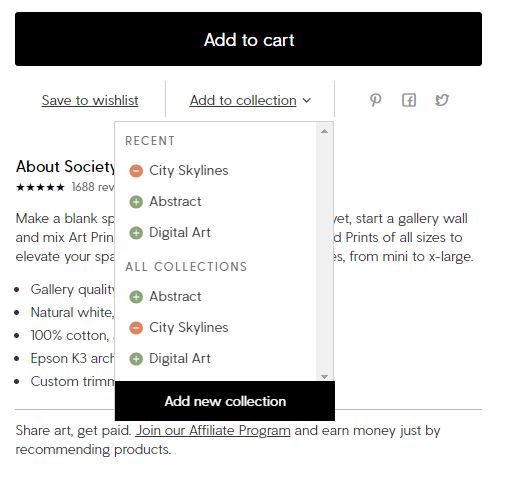






Thanks for the information. I think it will be useful for me to study it.
I made an account there after reading your last post, great inspiration 🙂 I contacted them about setting a standard markup on products (so we don’t have to set the markup on every new photo!) and this is something they will make happen 😀
It would be great if they do allow you to set defaults. I’m not holding my breath though!
Steven:
Thanks for all of your help, advice and inspiration. It sounds like one needs a specialty degree just to understand all the nuances of Society6. I am still trying to decide about pricing and thus have not added more photos until I do.
It is like going shopping at a supermarket nowadays, they have so man schemes each week, i.e. Buy 6 save $3 and then there are the concurrent mixes and matches, phew! It is an interesting world out there!
Regards, J. Ross
Yes – each site seems to have its price points! The prices I chose are in the average range for photos that I see are popular on the site and have sold. So I may not be the highest priced, but not the lowest either. There doesn’t seem to be much of a range. I just checked and have sold two more products – two tote bags of Chicago skyline for a profit of $5 in total. Not as good as a Fine Art America sale, but I’ll take it!