Social Media for Photographers – Part 2
My first article covered my understanding of how Fine Art America works internally, and this one will cover the use of social media sites such as Facebook, LinkedIn, Instagram and Pinterest to drive traffic and potential buyers of wall art and similar products to that site. If you were uncertain on how best to market your art – this article will provide some illumination!
I really started to do this in earnest at the beginning of March and have continued without a break since then. And so this can be taken as a report on my first 3 months of focused marketing. Why do this? Well, it is clear from reading the posts of successful sellers on FAA that they don’t just upload and forget, which had been my modus operandi for the past 10 years on that site! I’m pleased that I managed to get sales during that time to be honest – perhaps 7 or 8 a year on average – because I really didn’t do much at all about my portfolio. In fact, I didn’t add many images to it after the initial flurry of interest. People who do sell (and the discussion forum now provides an average sale performance of people who are commenting on sales related discussions) always say that although FAA does some marketing, the main onus rests on the shoulders of the artists themselves. If you aren’t out there publicizing your work, then you will not get very many sales. Hence my interest in this. Stock photography is getting a little boring with all the lock downs, and so boosting my other work makes a lot of sense.
So, the $64,000 question – has three months of publicity made a difference? Tentatively, yes! Lets look first at my history on that site:
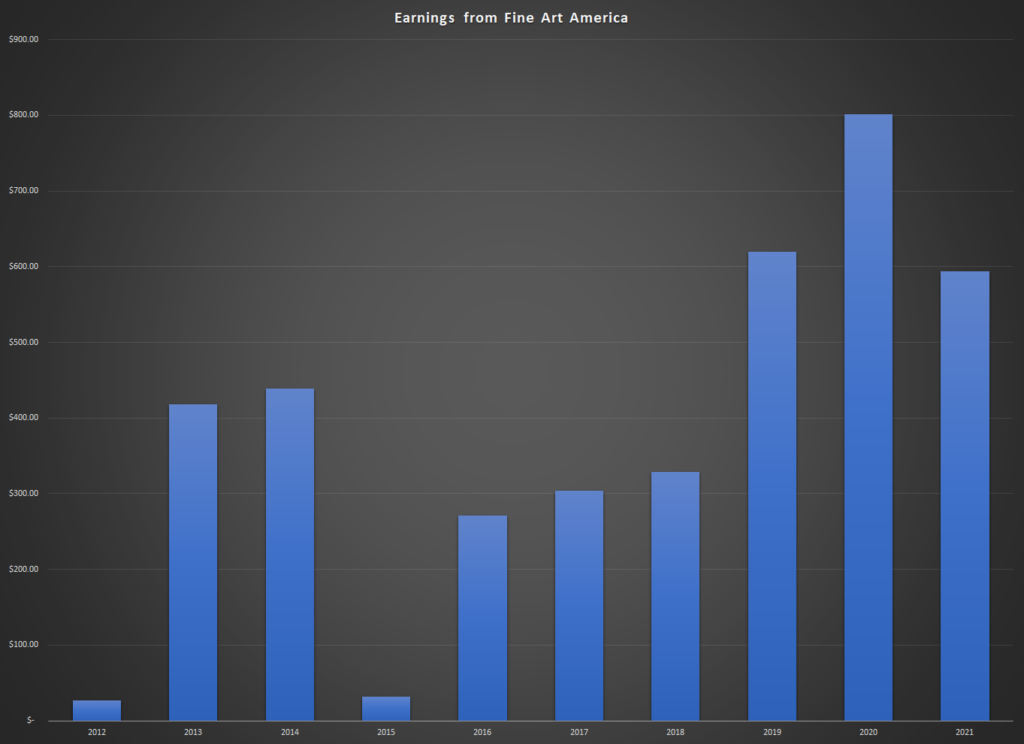
What is interesting about this graph is that multiple things have changed over the years. In late 2015 I reduced my prices thinking that it would generate more sales and I kept those lower prices (the max markup was $150 even for very large prints) all the way through to the end of 2018 when I made a big change upwards, increasing those markups to align with what I thought other sellers were charging. As you can see, the lower prices resulted in lower income, the increase from 2019 onwards resulted in higher earnings! In terms of the numbers of sales, the graph looks like this:
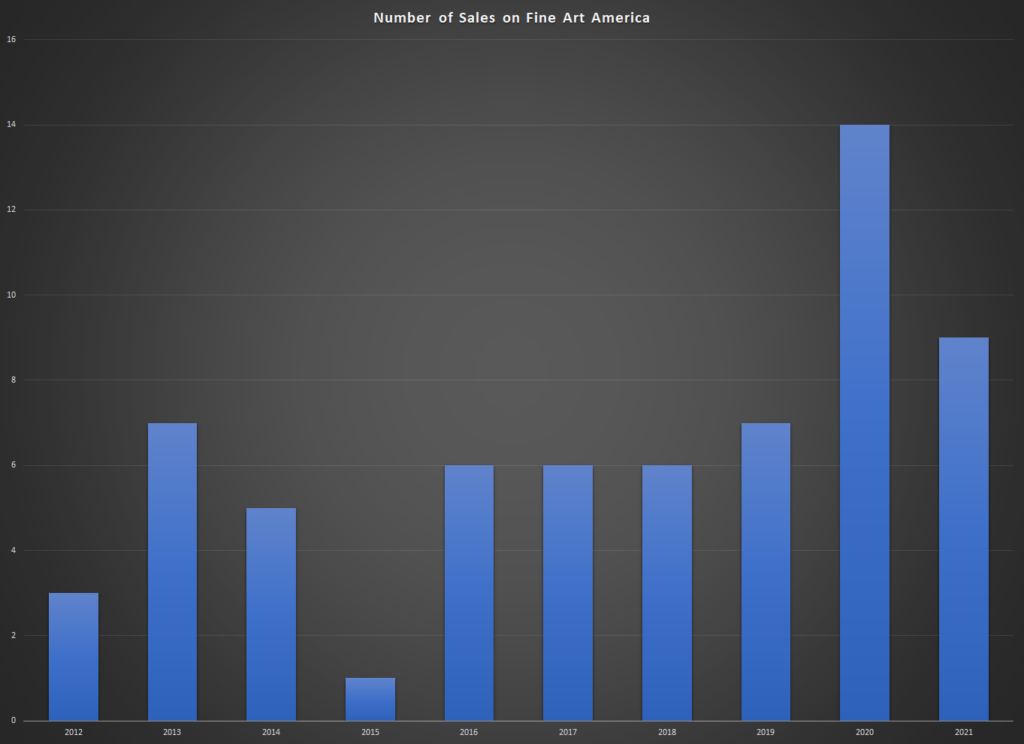
This graph is of all sales on FAA and shows why I currently get a marking of 1 sale per month when I comment in the discussion forum about sales topics. However, it is perhaps more interesting to look at print sales over that period:
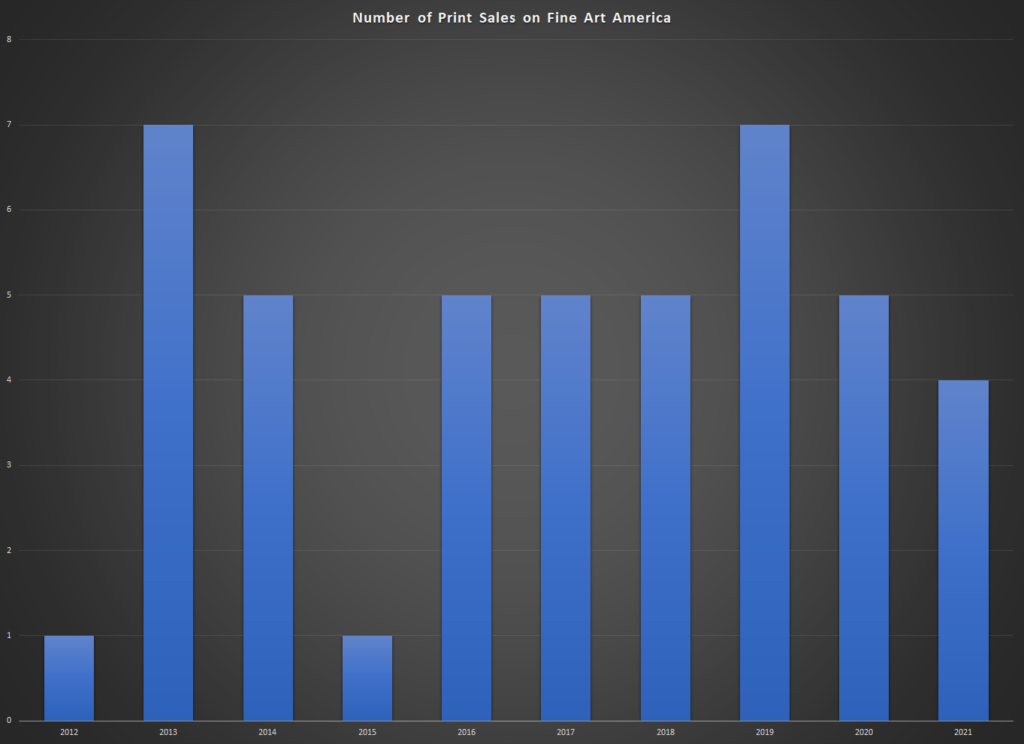
For most of this period I think I had about 750 or so images on the site – although the numbers are relatively low, it shows that my price reductions in 2016 and then increases in 2019 made no real difference to the number of print sales. In fact they went up in 2019. Now why make you go through all this? Well, I wanted to know whether my marketing efforts from March onwards this year were making a difference? I had started commenting, liking etc. within FAA since late in 2020 so that is perhaps a factor here, but 6 of the 14 total sales in 2020 happened in November and December of that year, and 5 of the total of 9 sales in 2021 happened in March, April and May. As you can see, 2021 is already looking like it will set some new heights on both total and print sales and so I am reasonably confident that my marketing efforts are making a difference. Time will tell, of course, but so far, things are looking up.
Which Social Media Sites are best for selling prints?
There are many sites out there and without unlimited time and resources, you need to prioritize your efforts. The last thing you want is to attract lots of photographers to your posts because the one thing you can be sure about is that a photographer is unlikely to buy the work of another photographer. That made me decide to downgrade my efforts on photo sharing sites such as Instagram, although as you will see I do some postings there. Facebook has a mixed reputation in terms of success in getting more than a simple “Like” against your posts. LinkedIn was intriguing for me, because I have been on that site for many years through my full time work in the Telecom field and so I already had about 600 or so direct contacts who were not photographers or artists – they were reasonably high level individuals in various technology companies around the world. Finally, there is Pinterest, which has always been a mystery to me – I didn’t use it, didn’t understand it, and yet it seems like it is very popular with people thinking of buying things or planning a trip to somewhere. Those are the ones that might be interested in a nice piece of wall art to either decorate their new home, or remind them of a very memorable vacation, perhaps. So I decided to focus on LinkedIn, Facebook and Pinterest mainly.
How to get started on Pinterest?
I knew I needed to do this and I had read various long posts on the FAA site about the benefits of getting an interested Pinterest audience, but how to break through the fog of uncertainty about what to do? That was really hard for me as just going to the site and trying to do stuff was almost impenetrable. I tried searching for various articles about getting started, but few of them are specific to my task – getting interest in wall art. Many articles are about selling products, getting more traction on your blog and your latest posts, but few about getting people interested enough to look at your images and think about what they would look like on their wall. I noticed that there was a contributor to FAA who wrote a lot on their discussion forum about Pinterest and he actually runs a business to manage the Pinterest accounts of companies looking to improve their performance – Matthias Hauser. One thing I have already seen myself about Pinterest is that it keeps changing as they try new things to interest their audience and so I was impressed that not only had Matthias written a very long and complete course on how to get the best from Pinterest, but he had just finished updating it. It look a lot of “internal debate” before I pulled the trigger, but I did decide to buy his course at the beginning of March and I worked through it chapter by chapter over the next couple of weeks. It is very comprehensive and includes a discussion forum for each of the chapters which you can use to ask questions or just dig deeper for more information on particular topics and Matthias is very quick to respond with full answers. So it is far more than a “book” – more like a college course. Now for the shocker – it is $347 for the full course and you can find out more about it on his Pinterest website. This is an affiliate link but I think you know me well enough by now that I don’t just throw in these links to earn a bit of money. I only use links for things that I have personally paid for and found to be of value to my business. In this case, I decided that a sale of a print or two on FAA could pay for the course and that it was a risk worth taking.
Once I understood what I was trying to achieve, I started working on Pins for Pinterest. I quickly realized that manually posting these pins was not really very feasible and I needed help! The recommendations are that you should be posting at least five pins a day, every day and that it takes several months (probably six or more) before you start to see the impact. Unlike a Facebook page which has a lifespan of perhaps 2 or 3 days, Pinterest Pins can reappear several months after they were created and have a much, much longer lifespan. So steadily creating pins over this period is key to success. So I decided to go all in on this and sign up for an account with Tailwind – one of the best solutions for automating this process. I have a link here for a free month with Tailwind if you are interested in trying it out – that is how I started my own account there.
Tailwind is combination of a Pin creator, a scheduling system and an analytics program that tells you how well your pins are doing. How many people are seeing them, interacting with them, and most critically, clicking on them to link back to my specific artwork. Here is my overall dashboard:
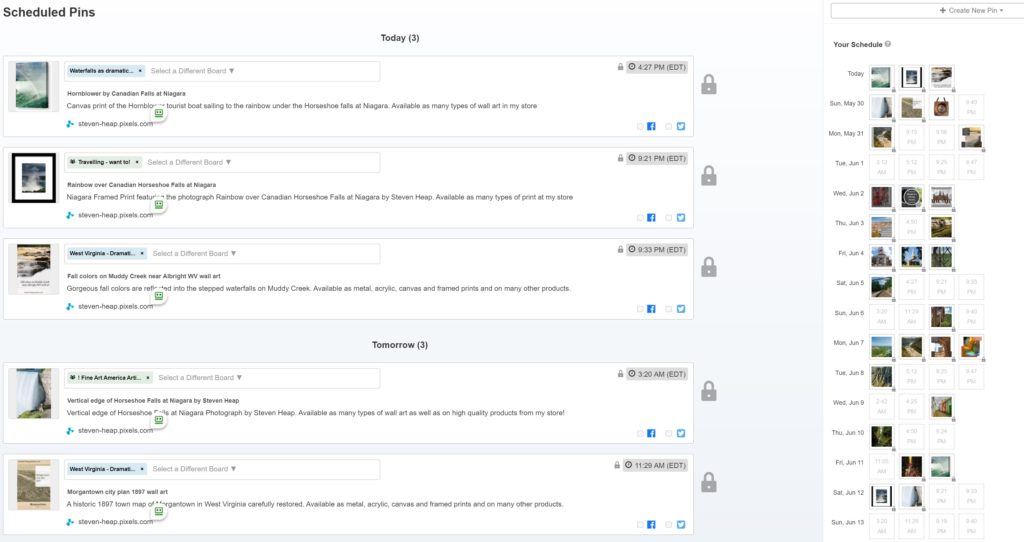
As you can see, I am scheduling 3 or 4 pins a day, every day! I also do a few more manually when I upload a new image to FAA. I create some of my pins in the free “Pin creator” application in Tailwind and they look like this pin:
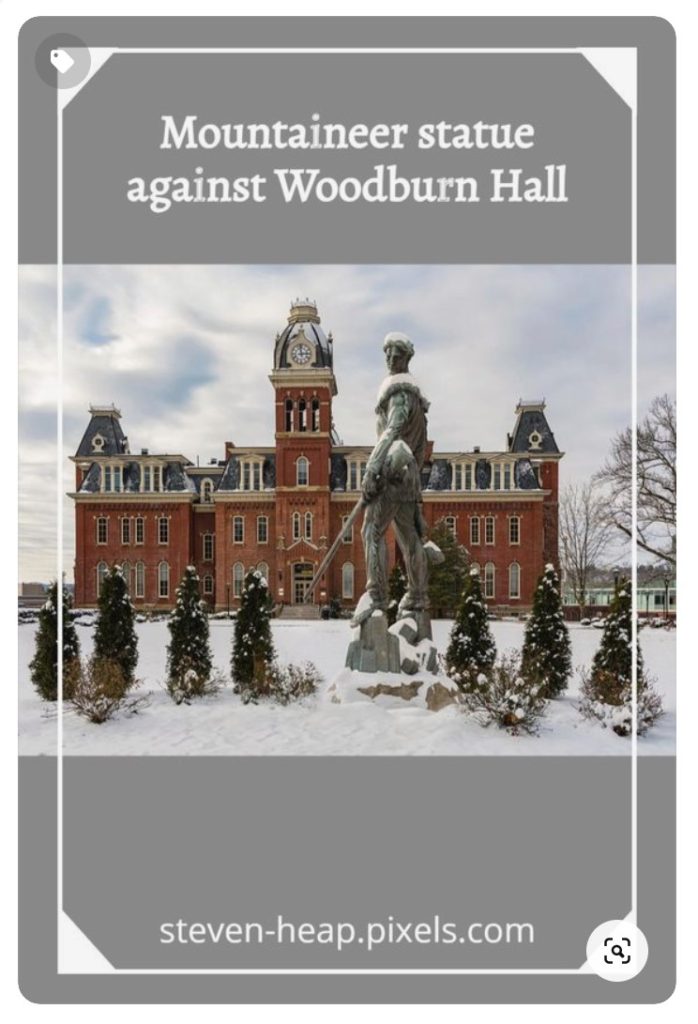
When people click on the Pin itself, they are taken to my FAA site (the pixels version) to the specific image shown in the Pin. I also bought some room templates from Design Cuts and made a whole series of Pins in Photoshop that look like this:
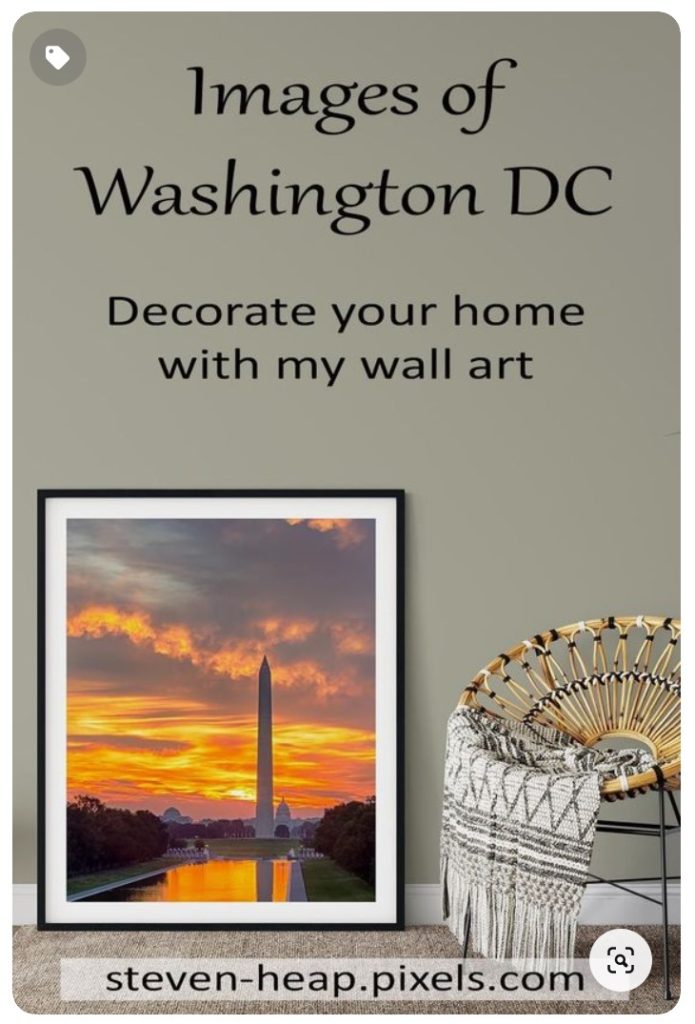
I made whole series of these by simply using the template to put different images into the frame – in this way, I could create 10 or 15 new pins all around the subject of images of Washington DC. I then would use a different room template to make ones of waterfalls, for instance, or images of Kauai:
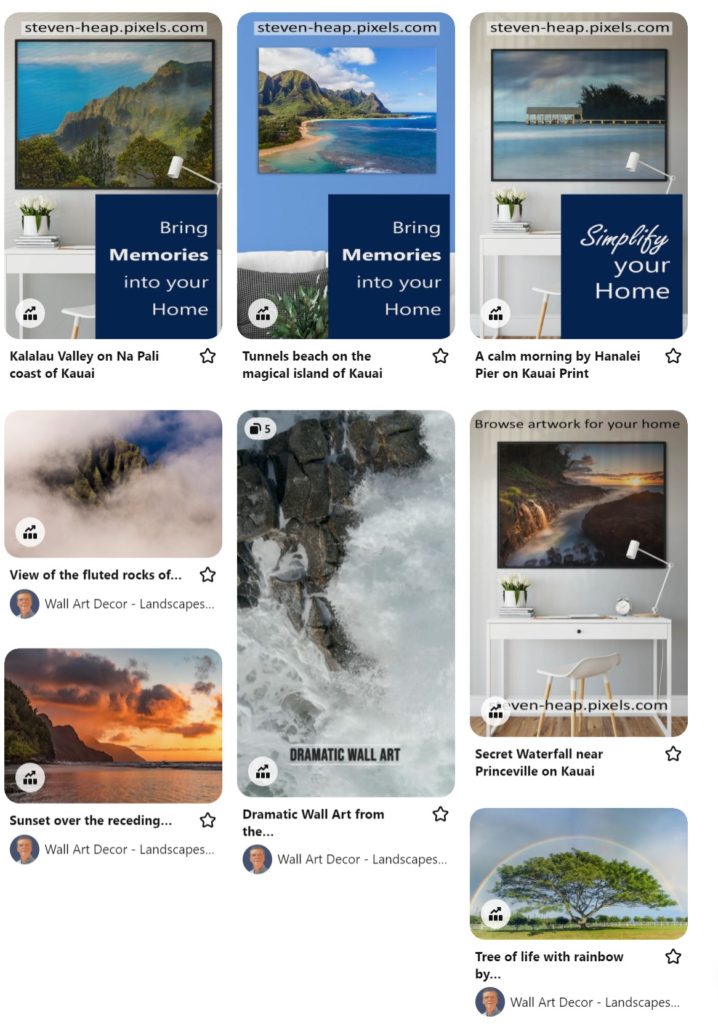
I bought two sets of room templates – they are very easy to work with in Photoshop and give you access to many room designs and frame layouts. I guess it is possible to make your own, but this simplified the process a lot.
Once you have the process set up, it is not really that difficult to create enough pins to keep this calendar full. You can obviously post pins to your own boards (and here is my account on Pinterest if you want to see what I post), but there are also shared boards with other Fine Art America artists who spread your pins more widely. There was so much to learn about Pinterest that I really don’t think I would have got there on my own. The shared boards will hopefully boost my visibility on the site and get my images in front of people who are actually looking to buy some art.
The final bit here is that Matthias explains how to have your Pixels site accepted as “your approved site” for Pinterest so that all the analytics work to give you a good view of how many people are clicking to go there. I also set up Google Analytics on my Pixels site so that I could track how many people got there, which social media sites they came from, which pages they visited and how long they spent on the site. As I am writing this, I realize that there is so much more that I would like to explain and we haven’t even started on how I post to Facebook and LinkedIn yet. I think I really need to break this into three parts otherwise you will be lost in an endless article and so I think I will take a break here and come back to it in a day or two!
Well, back now – the third part of this series about Social Media for Photographers is available here.







Thanks Steve, useful info!
Very interesting, as usual. I continue to work in FAA groups, discussions and contests and will try to work more on Pinterest, as I am not paying much attention to it. Thank you Steve, great work!
A question about something I just realized: I see that for FAA you do your link marketing work through the Pixels account. Is there really a difference working from Pixels rather than FAA? Thanks!
Yes, I am doing this for two reasons – the first is that you can set up Google Analytics on your own Pixels site and track how many real visitors you have and what they look at. However, the main reason is that if you send someone to your Pixels site and they don’t like the image you sent them to, they can look at your collections, or search for other images without ever leaving your portfolio. If they are on FAA and they search for “Morgantown”, they will see the results from every other artist with that keyword. On my Pixels site they only see my results.
Steve
Steve, great content as always – thank you! Noticed you use Pixels account as your Pinterest link. Was thinking you also had Smugmug site? and wondered your perspective on using Smugmug site vs Pixels as a Pinterest link. Thanks, Greg
A long long time ago, I used Smugmug, but apart from the stock site I tried to create, I’ve always been with Fine Art America and it makes sense to use my own “version” of that rather than the main site so that a customer using the search function only sees my images.
Steve
Great info Steve, I put in a lot of effort into Pinterest last year but didn’t seem to get much back. I’ll go back to it at some point since others swear by it.
Yes, I’m still not convinced, but I will stick at it some more!
Steve
Very informative and useful article Steven. For me FAA is not working yet. Can you share the name of the room template from Design_Cuts? I did a search to find a suitable template but no luck.
I’ve bought a few over the months. Coastal Mockup, Interior mockup by day and night from Envato, one called Frames bundle 7, Frames and Walls bundle 5- Yuri U. Sorry that is cryptic – these are the folder names in Lightroom. I think some came from a big bundle that Design Cuts sells from time to time when you get loads of different things for $29.95. Worth signing up to their newsletter and see what is on offer.