Social Media for Photographers – Part 3
If you are still with me after Part 2 of this series, when I dug deeper into Pinterest in particular, I’m taking a wider view this time with my efforts in trying to boost engagement on Facebook, LinkedIn and Instagram. Pinterest is involved as well for extra measure, plus a dose of Twitter!
I decided that I wanted to post just one photo every day with some words about what the photo meant to me, or how I approached the shot to the main social media sites. Remember that we are not trying to appeal to photographers here – we want to get more engagement from potential buyers and so you need to approach your stories from that perspective. I’m struggling still on whether the images chosen should tell a story when taken all together – ie there is some flow from day to day. It sounds good to do that, but that assumes that people see and read each one, which I am not confident is what happens for most people. As a result I tend to just post what is either in my mind or I am looking at my collections on my pixels site and just see an image that I like. One thing that would make my life easier is to have a dedicated plan of which images to post – perhaps with a bit of logic in the order. Not done that yet, but I think it would remove some pressure from these daily posts.
On Facebook, I had created a business page a long time ago called Backyard Image (which I thought was a good title to intrigue people) and so I decided to use that, rather than a personal page. On Twitter I just used my personal account (and I have no idea how many people see or follow that. On LinkedIn, it is my personal account again, although I do see that I can create some sort of business oriented account there, but that is still to be investigated. As I think I mentioned, I have around 800 contacts on LinkedIn and my hope is that at least some of them might be tempted to decorate their home office or work office with some of my images! Finally, Instagram is personal again, although I am not really giving this much focus – I think it is mainly other photographers who see and like my work.
Automation with Buffer
To make all this work without much effort, I use a service called Buffer. There is a free version that I played with initially until I decided it did what I was looking for and I signed up for the paid version. With this, you set up your links to the various social sites and then you can create one post that is automatically created in the pipeline for each site and you can make minor changes to customize for each of the social media accounts. In all of them, I use the link back to the same image on my Pixels site (the unique one that comes with your FAA membership) because I want to keep potential viewers looking at my images rather than doing a search on FAA and seeing the results from everyone. On Instagram I add a few hash keywords in the first comment and a location (which Buffer allows you to do) and on Pinterest I have to choose a board and re-enter the link, but those are the only extra steps. I have the scheduling set to send the image to the various sites each morning, so I can do a few at the beginning of the week and just let it run without any further involvement. If anyone comments, I do go to that site and add my thanks or another comment, but other than that it just runs. You can see various stats inside Buffer and also directly see comments and respond to them from within the application so that can save a bit of time as well. Even though I have Tailwind specifically for Pinterest, I still use Buffer to add these single daily images to Pinterest to make sure I continue to add new pins as regularly as I can.
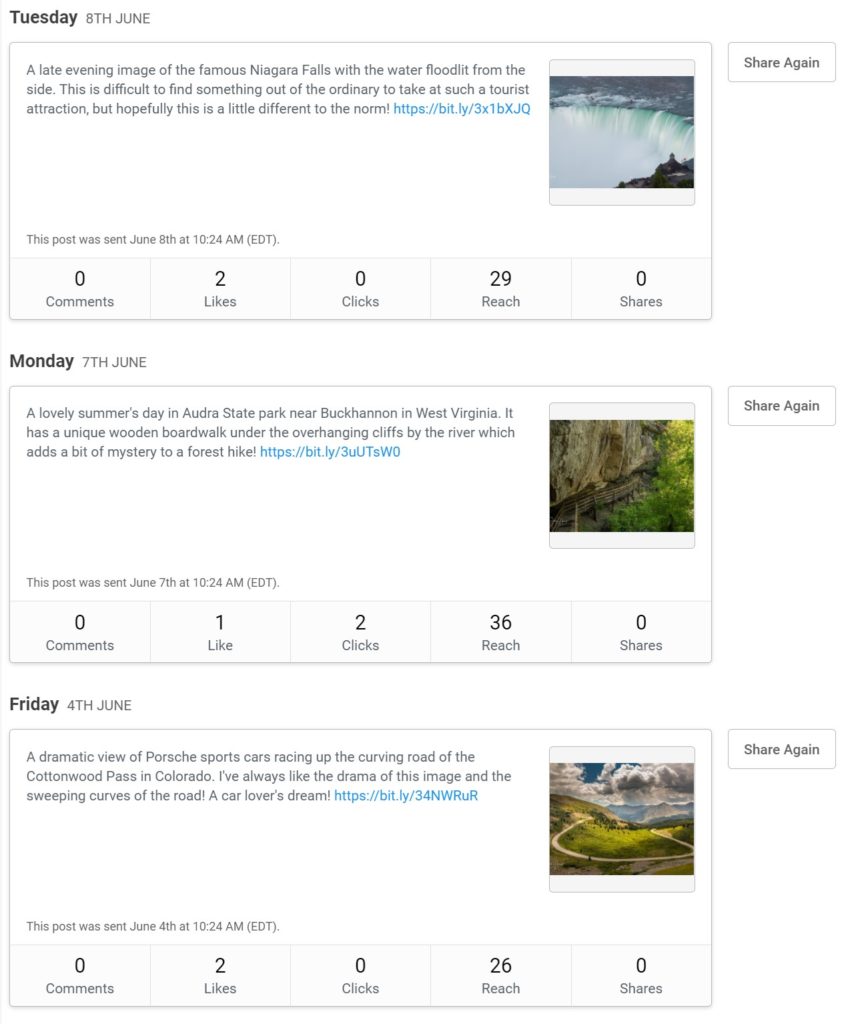
I’m getting good traction on LinkedIn – with 1500 views of some of my recent images, some comments and some click throughs to Pixels, but on Facebook it has been very poor. Perhaps 20 people see the post and a couple like it! Not good at all and so I started thinking about how to change that.
Improving Facebook Performance
I did try one attempt at advertising on Facebook because they offered a $20 credit if I spent $20. I chose one of my WVU images and created a short term promotion on it on the FAA site – 50% off a specific size of large canvas print. I did get a lot of clicks through to the image, but no sales (at least no immediate sales), but it could have helped positioning of the image in FAA’s own search engine. The Facebook ad I chose resulted in a charge every time someone clicked through to the desired page on my site. So impressions don’t actually cost anything so try to make it clear in your text of the post what it is you do.
My main success areas have been through joining relevant groups on Facebook. I join as BackyardImage rather than myself and so far I have looked for ones that focus on the geographic area with my most recent images – Morgantown, WV, with the university and town as the potential subjects that people are interested in. A Growing up in Morgantown group is perhaps the most successful as it is made up of people who have a history with the city, but live elsewhere (and may be more prosperous?). My posts of drone images of the city, winter shots of WVU historic buildings etc. get very good feedback with several hundred likes, 40 comments etc. That built my reputation with the group. None of these posts have any links. But recently, I explained in a post that I did have a website with my images available as prints and linked to it, and then in a later post I added a comment that I post one image each day from my portfolio and that people could “follow” that page to see them. That increased my followers from 75 to 135 over a few days. So a real improvement.

I now plan to find similar groups that I can join and make myself more visible. I have a lot of DC pictures, so that might make sense, and I’m looking for a good Kauai one – ideally for people who like to visit rather than residents. I’ve tried getting to those people via the forums on travel sites, but those have not been great successes. With the Facebook groups, you need to read their rules and see what they say about advertising. My occasional comments about what I do are probably not seen as advertising, but it is important to be seen as a supportive and useful member of the group. What I have also found is that by posting some great images, they also get chosen by the admins as their cover image, which gives me another nice boost in interest as almost all members see a post telling them that the group has changed its cover image.
Tracking the results
The main success factor for me is undoubtedly going to be sales on FAA. But I have installed Google Analytics on my Pixels site to see how many people are visiting and what they are doing. I can see peaks of activity when I have a success on Facebook, but the general level of visits is still pitiful – maybe 10 people a day! I see many more “visitors” in the FAA stats, but as I said before I think those are mainly bots plus people who are searching on FAA and see my images. Some are also other artists on FAA who visit to comment. Google Analytics can be added to your Pixels site by entering a unique code (a UA code) into the FAA Behind the Scenes area. That allows Google to see which pages people have visited and how long they spend there. It also tells you where the visitors came from – either direct (they clicked a link on my site perhaps) or from which social network. So I can see if my efforts on Facebook are paying off, for instance.
I’m planning to continue with all these efforts and try some more Facebook advertising and perhaps something on Pinterest. I also know that creating an Idea pin (used to be called story pins) is worthwhile because they get far more traction than an ordinary pin. I have learned recently that Pinterest are much less interested in repinning already existing pins. Tailwind has this great functionality where I created a pin and selected a total of three different boards and chose an interval of about 14 days between the posts. However, this seems to be frowned upon now and can actually result in restrictions on your account. As a result, I need to change that approach and create more unique pins. I’ve heard that some artists create a small pin every time they add a new image to FAA which makes sense. I am already exporting the image itself for FAA, so I might as well create a smaller version for Pinterest at the same time.
So lots on my planning list! I will keep you updated on successes (or otherwise!). You can find my article on how to quickly produce Pinterest Pins here.







Thanks Steve, great tips – especially about the Buffer.
thanks for article , what u think about footages ? whlch socia area best for them ? if tvs and production companies buylng them… thanks
That’s really quite a different question and I’m not sure I know the answer. With prints, the audience is clearly more of a set of individuals who might be interested in a print or a similar product. Mainly for their home, but possibly to decorate an office as well. So I have been looking for ways to get to those. With footage sales, you are looking at a much smaller group of professionals. I would have thought LinkedIn was probably best – create posts, get some sort of history there and then try to contact companies and potential users of footage directly by searching for them – but it really is going to be tricky unless you are already in the business.
thank you so much for detail answer, i will try to use linkedin more efficient
Thanks Steven, this is a really cool article series. I followed your action steps on Pinterest. I changed the target in my social networks (especially on LinkedIn – photographers + people interested in art) and thanks to this I have made contacts with Spanish art galleries, in fact, I am preparing quality mounted prints for future exhibitions in a couple of them. Thanks again!
Thanks Vincente! Glad they were useful and gave you some ideas to implement!